[Javascript] - 텔레그램 봇 만들기
October 20, 2022
📖 들어가기
텔레그램 메신는 안드로이드, iOS, Mac, Window 등 모든 플랫폼에서 사용 가능한 무료 메신저입니다. 텔레그램 메신저의 장점 중 하나로는 API가 공개되어 다른 프로그램 또는 플랫폼과 연계해 사용 가능하다는 점입니다.
텔레그램 봇을 만드는 방법에 대해서 알아보겠습니다.
텔레그램 봇 만드는 순서
- 텔레그램에서 BotFather 채팅방에 접속합니다.
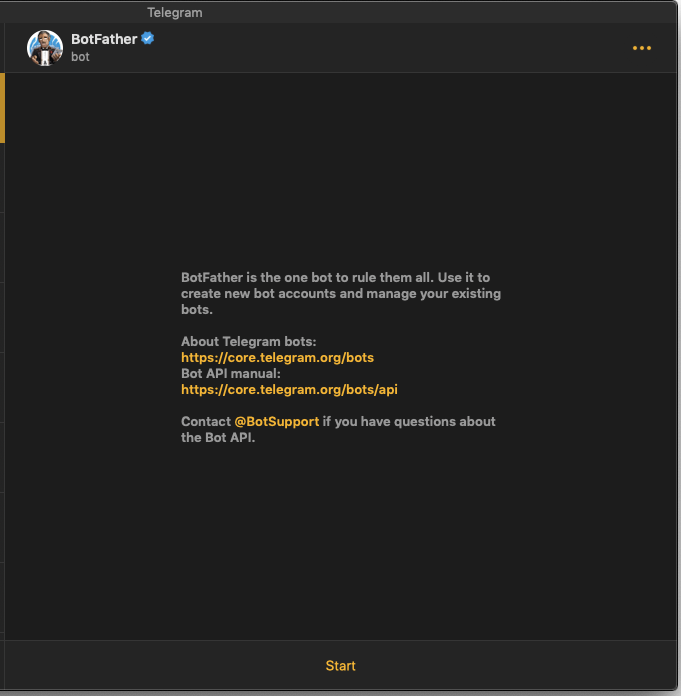
- BotFather 채팅방에서 봇 생성 명령어를 입력합니다. 채팅방에
/newbot명령어를 입력하고 전송버튼을 눌러줍니다.
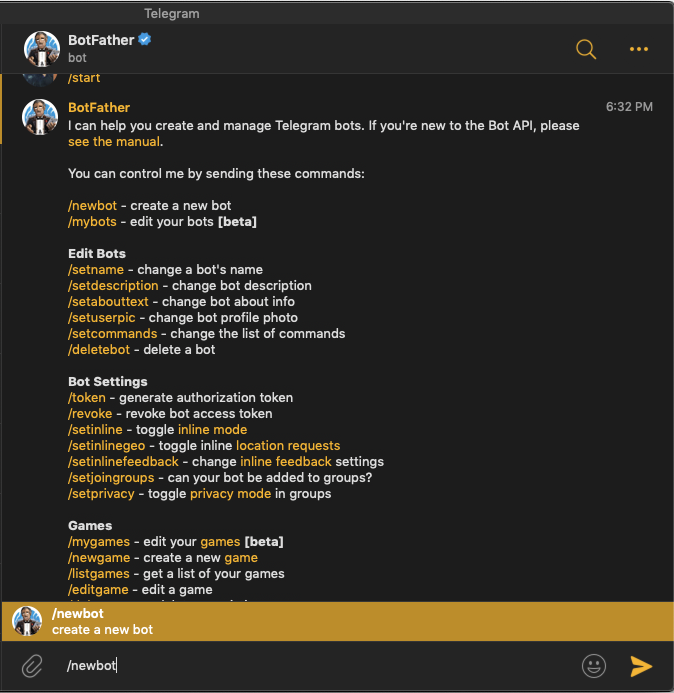
-
텔레그램 봇 이름을 입력합니다.
- 첫번째 질문은 봇의 이름입니다. (한글 설정가능)
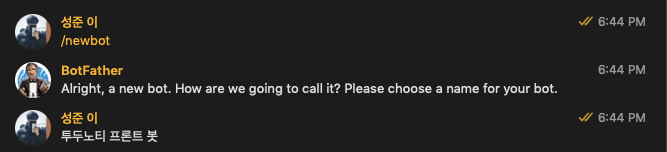
- 두번째 질문은 보 유저네임입니다. (마지막은
_botorBot으로 끝나야합니다)
기존의 사용중인 이름이나-의 경우 사용이 안되는 것을 볼 수 있습니다.
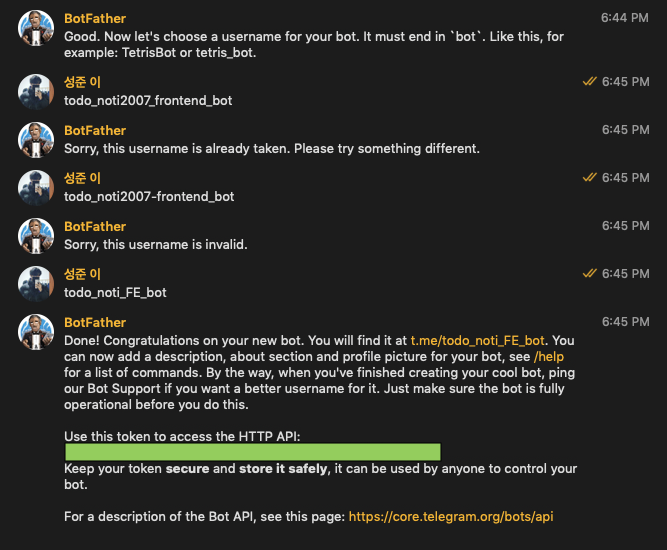
-
생성한 봇으로 이동하고나서
/start를 눌러줍니다.- 초록색 부분은 API를 요청할 때 사용할 토큰입니다.
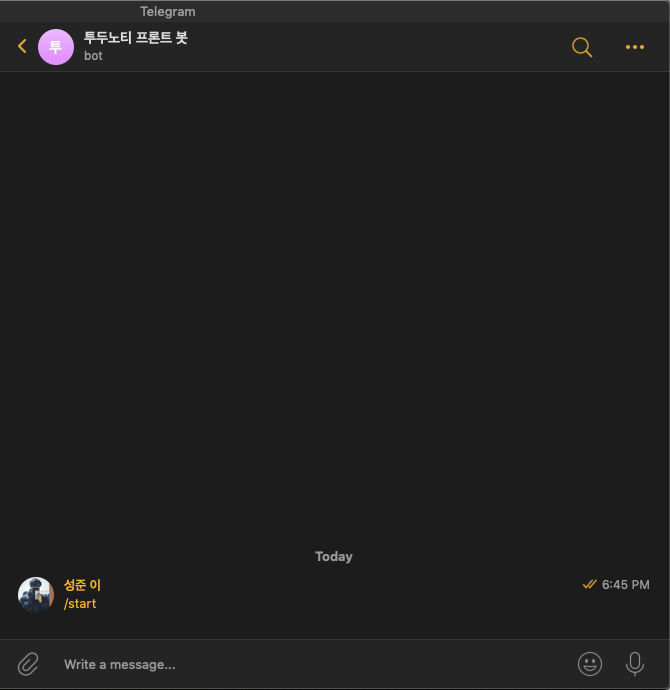
봇과 통신하기
이제 봇을 이용해서 특정 트리거가 발생할 때 원하는 메시지가 오게끔 만들어보겠습니다. 여기서 사용해 볼 방식은 두가지인데,
node-telegram-bot-apipackage를 이용하는 방법과axios를 이용해서 api를 보내는 방법입니다.
두가지 뭘 사용하든 상관없습니다. 그리고 두가지 이외의 방법도 있습니다. 저는 위 두가지 방식을 사용해보도록 하겠습니다.
node-telegram-bot-api
위 패키지를 사용하기 위해서는 간단하게 프로젝트를 생성해야합니다. 디렉토리 생성 후 이동하겠습니다.
$ mkdir telegram-bot
$ cd telegram-bot
이후 npm을 이용하기 위해서 package.json을 만들어줍니다. 그리고 node-telegram-bot-api를 설치합니다.
$ npm init -y
$ npm i node-telegram-bot-api
설치 후 index.js를 생성 후 node.js를 통해 index.js 파일을 돌려줍니다. 아래 코드는 node-telegram-bot-api에서 제공되는 코드입니다.
index.js:
const TelegramBot = require('node-telegram-bot-api')
// replace the value below with the Telegram token you receive from @BotFather
const token = 'Here is HTTP API token'
// Create a bot that uses 'polling' to fetch new updates
const bot = new TelegramBot(token, { polling: true })
// Matches "/echo [whatever]"
bot.onText(/\/echo (.+)/, (msg, match) => {
// 'msg' is the received Message from Telegram
// 'match' is the result of executing the regexp above on the text content
// of the message
const chatId = msg.chat.id
const resp = match[1] // the captured "whatever"
// send back the matched "whatever" to the chat
bot.sendMessage(chatId, resp)
})
// Listen for any kind of message. There are different kinds of
// messages.
bot.on('message', (msg) => {
const chatId = msg.chat.id
// send a message to the chat acknowledging receipt of their message
bot.sendMessage(chatId, `${chatId}: Received your message`)
})
무사히 잘 정상작동 하는 것을 볼 수있습니다.
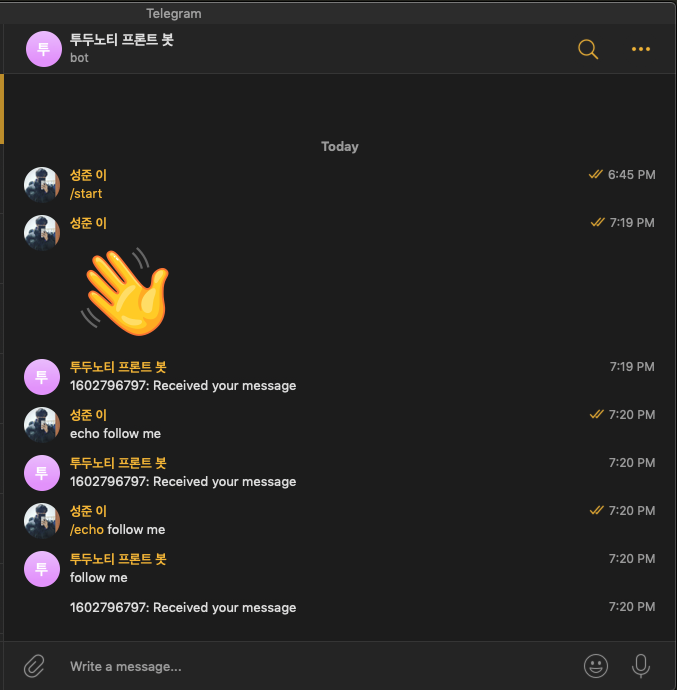
axios를 이용해서 API 보내기
axios를 이용해서 get, post 방식을 통해 api를 전송하는 방법을 시도해보겠습니다. API를 전송할땐 반드시 axios일 필요는 없습니다.
먼저 axios를 설치합니다
$ npm i axios
index.js:
const axios = require('axios')
const init = (() => {
const apiToken = 'Here is HTTP API token'
const apiUrl = `https://api.telegram.org/bot${apiToken}`
axios({
method: 'GET',
url: `${apiUrl}/getMe`,
headers: {
'Content-Type': 'application/json;charset=UTF-8',
},
})
.then((res) => {
console.log('[🐱 DDD] ~ file: propertyAxios.js ~ line 19 ~ init ~ res', res.data)
})
.catch((err) => {
console.log('[🐱 DDD] ~ file: propertyAxios.js ~ line 26 ~ init ~ err', err)
})
axios({
method: 'GET',
url: `${apiUrl}/getUpdates`,
headers: {
'Content-Type': 'application/json;charset=UTF-8',
},
})
.then((res) => {
console.log('[🐱 DDD] ~ file: propertyAxios.js ~ line 19 ~ init ~ res', res.data)
})
.catch((err) => {
console.log('[🐱 DDD] ~ file: propertyAxios.js ~ line 26 ~ init ~ err', err)
})
axios({
method: 'POST',
url: `${apiUrl}/sendMessage`,
headers: {
'Content-Type': 'application/json;charset=UTF-8',
},
data: {
chat_id: 'chat_id', // 텔레그램의 CHAT_ID
text: '메시지 잘 갔나용 🐱',
},
})
.then((res) => {
console.log('[🐱 DDD] ~ file: propertyAxios.js ~ line 33 ~ init ~ res', res.data)
})
.catch((err) => {
console.log('[🐱 DDD] ~ file: propertyAxios.js ~ line 23 ~ init ~ err', err.message)
})
})()
getMe method(GET)
- 봇의 대한 정보를 가지고 있습니다.
{
"ok": true,
"result": {
"id": "chat_id", // 이부분을 chat_id에 넣어주면된다.
"is_bot": true,
"first_name": "투두노티 프론트 봇",
"username": "todo_noti_FE_bot",
"can_join_groups": true,
"can_read_all_group_messages": false,
"supports_inline_queries": false
}
}
getUpdates method(GET)
- 마지막으로 보낸 메시지의 정보를 가지고 있습니다.
{
"ok": true,
"result": [
{
"update_id": 957584811,
"message": {
"message_id": 10,
"from": {
"id": "chat_id", // 이부분을 chat_id에 넣어주면된다.
"is_bot": false,
"first_name": "성준",
"last_name": "이",
"language_code": "ko"
},
"chat": {
"id": "chat_id", // 이부분을 chat_id에 넣어주면된다.
"first_name": "성준",
"last_name": "이",
"type": "private"
},
"date": 1615804255,
"text": "이건 테스트용으로 메시지를 보내는겁니다."
}
}
]
}
sendMessage method(POST)
- 위 값을 해당 API에 전달하면 텔레그램에 text값인
Hello world~!값이 전달됩니다.
const body = {
"chat_id": "chat_id"
"text": "Hello world~!"
}